Emby Client Setup for Basestation Network Users
This will walk you through setting up your emby client to login to BSN! (This is intended for BSN Network users only)
- Open the Emby app
- On the welcome screen, tap the
Nextbutton. If it asks permission to access Bluetooth and WiFi, tap theAllowbutton. - Click on the
Skipbutton to configure manual connection. - Enter your Emby Server Host
Server URLandPort.
| Field | Entry |
|---|---|
| Server URL | https://media.basestation.space |
| Port | 443 |
Visual Guide 1
| Step 1. | Step 2. | Step 3. |
|---|---|---|
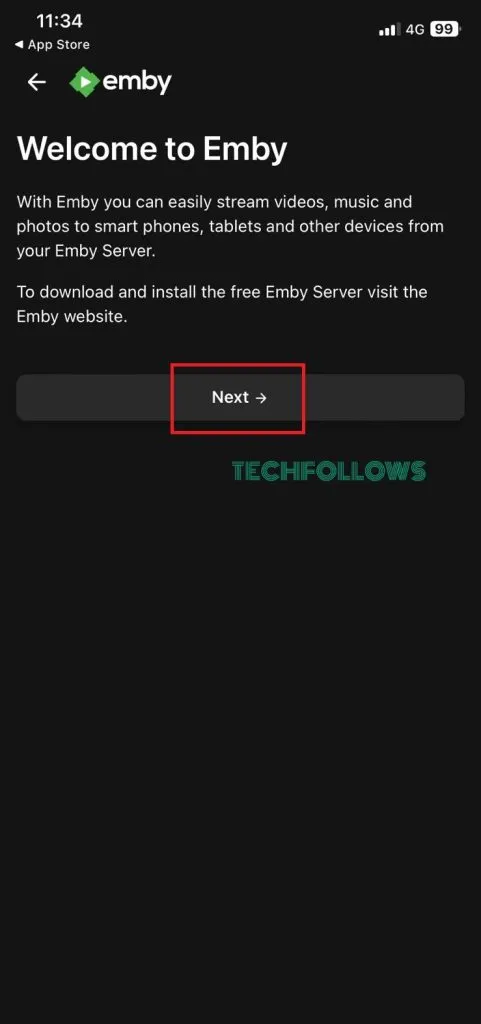 |  | 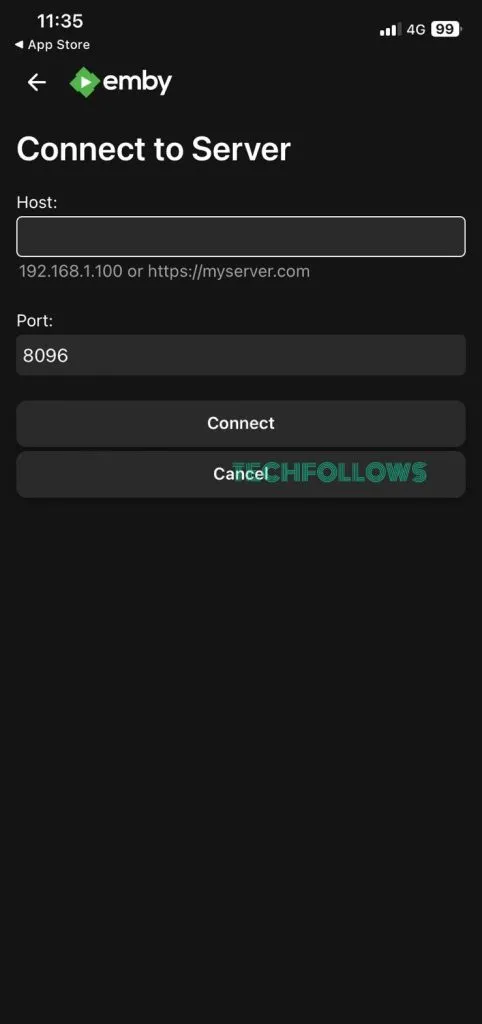 |
Footnotes:
Footnotes
-
Visual guide photos are from techfollows.com ↩